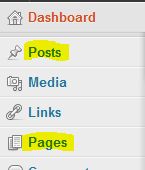When you are adding new content to your website or blog, you have the option of adding your new material as a Post or Page. How do you decide between the two?
When you are adding new content to your website or blog, you have the option of adding your new material as a Post or Page. How do you decide between the two?
It is always good make this decision when you first plan out your website. Generally, Pages are used for content that remains fairly static and doesn’t change, like your contact page, sitemap, about page, a welcome page, etc. Pages can have Parent Pages, which allows you to organize your information in a tree-like structure.
Posts are best for things that will be new and fresh, like news, reviews, tutorials, etc. One advantage of posts is that you can organize them into Categories.

Categories
Categories can be used as menu items to allow your visitors to find all of your posts on a certain topic. Posts can even be added to multiple Categories, where appropriate.
If Pages are organized like a tree, Posts are connected more like a web.

Tags
Tags can be added to Posts, which is another advantage to choosing a Post. Tags are keywords that identify the content of the post, both to search engines and to readers.
A Tag Cloud can be displayed on your site which gives visitors a great “at-a-glance” overview of your site. Tags that are used more frequently are shown in a larger font. These Tags are also clickable, and provide a very cool Table of Contents for your site at the same time.
The Tag Cloud shown here is from my Club Mimi website to help children learn French.
What is the purpose of your website? Will you be adding new content on a regular basis? The best way to decide between Posts and Pages is to answer these types of questions before you get started.
Contact HomeFreeHost to see how we can help!